www.magazine-industry-usa.com
08
'22
Written on Modified on
IAR Systems updates IAR Build and IAR C-SPY Debug Extensions for Visual Studio Code
Latest version 1.20 of IAR’s popular VS Code Extensions for code building and debugging further streamline embedded development workflows.
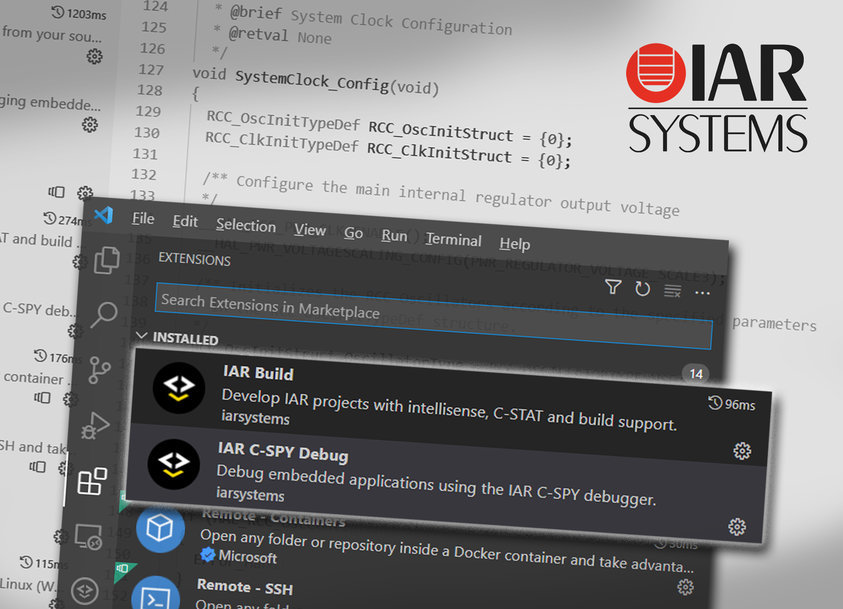
IAR Systems®, the world leader in software and services for embedded development, provides further support for embedded developers working with Visual Studio Code: The most recent IAR Build and IAR C-SPY Visual Studio (VS) Code Extensions v1.20 are compatible with all the latest versions of IAR Embedded Workbench and include symmetric multicore debugging, support for more advanced breakpoint types, and a customizable build toolbar. These new features of IAR’s popular VS Code extensions will further help software engineers optimize workflows, improve performance, and reduce development costs. The IAR Build and IAR C-SPY Debug Extensions v1.20 for VS Code are available for free download on Visual Studio Code Marketplace.
Visual Studio Code is a popular code editor used by embedded developers to efficiently build and debug complex projects, task running, version control, and many other tasks. With IAR’s Visual Studio Code Extensions, developers can work in VS Code and take full advantage of the powerful features of IAR Embedded Workbench including the IAR C-SPY and IAR Build tools. The IAR tools are automatically detected and support a wide range of versions for Arm, RISC-V, Renesas RH850 and RL78, AVR, 8051, and many more.
IAR C-SPY is a high-level-language debugger for embedded applications which is fully integrated into IAR Embedded Workbench, thus providing development and debugging capabilities within the same IDE. The IAR VS Code C-SPY Extension automatically provides debug configuration from the tool suite and project. The extension supports Arm and RISC-V, and with v1.20 also Microchip AVR and Renesas RL78 devices. Furthermore, the latest version of the extension offers symmetric multicore debugging and the use of advanced Visual Studio breakpoint types like conditional breakpoints, data breakpoints, and log breakpoints (log messages).
The latest version of the IAR Build VS Code Extension includes a new toolbar window with buttons for building the application and performing C-STAT static analysis. A new dropdown menu in the “Extension Configuration” view allows developers to select the “Custom Argument Variables” featured in IAR Embedded Workbench. To exclude unwanted project files in the workspace from the project list, a setting for “Projects to Exclude” has been added. Furthermore, to avoid errors, the file paths in the settings file are now workspace-relative rather than absolute.
The scalable cross-platform development workflows enabled by the IAR Build and IAR C-SPY Debug Extensions give software engineers all the functionality and useful shortcuts for easily managing their project files and staying in control of every line of code and every single instruction in their applications. To meet development requirements, the VS Code extensions can also be used for other build systems, such as CMake, source control and versioning extensions like GitHub to meet development demands.
“The adoption rate by the Visual Studio Code community exceeded our expectations after launching the first official Visual Studio Code extensions on GitHub and Marketplace this year,” said Anders Holmberg, CTO at IAR Systems. “This reflects the trend we see in the embedded industry with companies looking to mix and match technologies to increase efficiency, achieve more automation, and support various cross-platform environments. With the new version of VS Code Extensions for IAR, we have listened to feedback from the community to add more functionality into the extensions. Getting direct feedback from the user group is a very rewarding way of working and enables us to add clear value to the user experience.”
The IAR Build Extension and IAR C-SPY Debug Extension for VS Code are available for download directly from Marketplace or from IAR’s GitHub pages https://github.com/IARSystems/iar-vsc-build and https://github.com/IARSystems/iar-vsc-debug. For more information on IAR’s Visual Studio Code Extensions, please visit www.iar.com/vscode.
www.iar.com

