www.magazine-industry-usa.com
02
'11
Written on Modified on
.NET in HMI
How can .NET Framework technology create new opportunities and conditions for the operator systems of the future? And how can HMI developers and users win by choosing a standardized development environment for keeping up with rapid technological development?
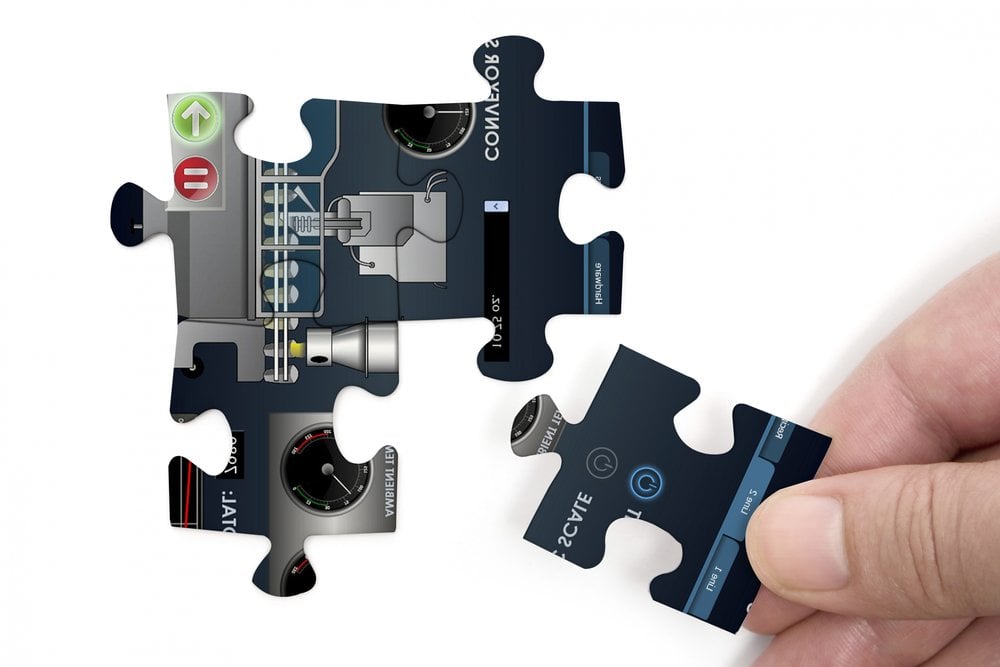
Software development in HMI is a costly affair. Historically, many HMI suppliers have made major investments both in man-years and money to build up their software programs. The result is locked technological frameworks based on decisions made long ago.
Future HMI development is moving towards a new approach. By choosing an open development environment such as .NET Framework from the start, you can quickly implement a well-established and modern platform with proven stability. At the same time you can utilize a wide range of tools and functions that enable you to customize HMI solutions and make them more efficient.
Established technologies in interaction
The resources behind .NET Framework are substantial because the framework is a part of the Microsoft Windows operating system. It is highly probable that an application based on Microsoft's framework can guarantee innovative and stable HMI solutions with a long future horizon. Another clear advantage is that you can benefit from technologies that accompany .NET Framework. The framework is extensive. Some examples of technologies that create prerequisites in the world of HMI in particular are WPF (Windows Presentation Foundation), Ribbon (the toolbar field in standard Windows programs) and the opportunities for scripting in C#.
Generation shift within automation
Another new approach within HMI goes hand and hand with an automation market that is facing a generation shift. A new well-educated generation of developers is entering the industry and they are demanding more advanced and open tools. End-users and the operators on industrial shop floors have grown up with computers, smartphones and modern graphical user interfaces. Expectations for intuitive graphical operator interfaces without manuals are growing at the same rate. For a number of years, Apple and Google's Android for example, have set a new standard for user-friendliness and graphics, and this will eventually require a response from the industry.
Augmented graphics and media components
One way to successfully meet this development is to utilize WPF, Microsoft's graphics engine that is included in .NET Framework. Among the advantages are the user gaining access to vector-based graphics with zooming that does not degrade image quality, and that design can be separated from coding through XAML. This provides – besides capabilities for fantastic graphics – a tool for creating HMI objects that can be effectively harmonized with the end-user's brand name.
Importing objects designed in MS Expression Design for example, opens the door for being able to immediately implement 3D graphics and effects such as transparency, shading, animation, storyboards and multimedia. The programmer creates the logic, the designer handles the appearance and XAML handles the interaction between them. Through WPF, the user gains access to a modern graphics engine on which to build future HMI functionality.
Another important technology in .NET Framework is access to Windows media objects, which opens the way to media components such as Internet Explorer, Windows Media Player and PDF readers.
Creating a custom HMI
With present developments in the market, it is becoming increasingly important for machine manufactures and suppliers of HMI solutions to be able to add their own touch and consequently make the HMI solutions their own to differentiate them from those of the competitors. This can apply to functionality, but even to design. In a time when hardware is becoming increasingly similar, the matter of how the user can customize and work with HMI software is becoming more and more relevant.
Access to finished .NET components provides a unique opportunity to customize applications. The most common are the graphics components, where the functions are encapsulated in graphics objects (such as buttons or diagrams). Components are created with a development tool in a high-level language. They can later be locked and consequently safeguarded against copying. You can choose yourself whether to develop a .NET component or utilize third-party components that are already available at online component stores, ready to download and install.
There are a number of companies that develop components for .NET Framework. The opportunities of this development in HMI are very interesting. As an example, through .NET components you could contribute with special knowledge within various industries – such as oil and gas, building automation, water and wastewater – and consequently make it easier for customers to optimize their HMI solutions.
The scripting language is also important for an HMI solution. Historically, different manufacturers have had different dialects of standard languages. In .NET Framework, C# is one of the standard languages. In practice this means more freedom for the developer, who can make use of all functionality in the language instead of selected parts.
Through scripting, you can create your own functions in an application and in this way create the functionality that is not already included in the HMI development tool. You can also call various components.
Summary
Integrated systems in automation are what it is all about today – supplier-locked systems belongs to the past. A trend in the market is that standard platforms are preferred so that different system suppliers can communicate. Open systems and technologies are thus necessary in the future. Another trend is that HMI developers are increasingly demanding tools to customize solutions so as to strengthen competitiveness. The high demands on graphics and user-friendliness are driving a rapidly developing consumer market.
iX – a groundbreaking HMI from Beijer Electronics
Beijer Electronics continues to take giant steps forward when it comes to software development in HMI. iX is a revolutionary HMI software built on leading .NET Framework technology. The iX philosophy includes state of the art graphics, solid HMI functionality, intuitive design environment and a truly open architecture. Four principles which together form a unique concept with few competitors worldwide.
Author
Marie Green, Beijer Electronics
Future HMI development is moving towards a new approach. By choosing an open development environment such as .NET Framework from the start, you can quickly implement a well-established and modern platform with proven stability. At the same time you can utilize a wide range of tools and functions that enable you to customize HMI solutions and make them more efficient.
Established technologies in interaction
The resources behind .NET Framework are substantial because the framework is a part of the Microsoft Windows operating system. It is highly probable that an application based on Microsoft's framework can guarantee innovative and stable HMI solutions with a long future horizon. Another clear advantage is that you can benefit from technologies that accompany .NET Framework. The framework is extensive. Some examples of technologies that create prerequisites in the world of HMI in particular are WPF (Windows Presentation Foundation), Ribbon (the toolbar field in standard Windows programs) and the opportunities for scripting in C#.
Generation shift within automation
Another new approach within HMI goes hand and hand with an automation market that is facing a generation shift. A new well-educated generation of developers is entering the industry and they are demanding more advanced and open tools. End-users and the operators on industrial shop floors have grown up with computers, smartphones and modern graphical user interfaces. Expectations for intuitive graphical operator interfaces without manuals are growing at the same rate. For a number of years, Apple and Google's Android for example, have set a new standard for user-friendliness and graphics, and this will eventually require a response from the industry.
Augmented graphics and media components
One way to successfully meet this development is to utilize WPF, Microsoft's graphics engine that is included in .NET Framework. Among the advantages are the user gaining access to vector-based graphics with zooming that does not degrade image quality, and that design can be separated from coding through XAML. This provides – besides capabilities for fantastic graphics – a tool for creating HMI objects that can be effectively harmonized with the end-user's brand name.
Importing objects designed in MS Expression Design for example, opens the door for being able to immediately implement 3D graphics and effects such as transparency, shading, animation, storyboards and multimedia. The programmer creates the logic, the designer handles the appearance and XAML handles the interaction between them. Through WPF, the user gains access to a modern graphics engine on which to build future HMI functionality.
Another important technology in .NET Framework is access to Windows media objects, which opens the way to media components such as Internet Explorer, Windows Media Player and PDF readers.
Creating a custom HMI
With present developments in the market, it is becoming increasingly important for machine manufactures and suppliers of HMI solutions to be able to add their own touch and consequently make the HMI solutions their own to differentiate them from those of the competitors. This can apply to functionality, but even to design. In a time when hardware is becoming increasingly similar, the matter of how the user can customize and work with HMI software is becoming more and more relevant.
Access to finished .NET components provides a unique opportunity to customize applications. The most common are the graphics components, where the functions are encapsulated in graphics objects (such as buttons or diagrams). Components are created with a development tool in a high-level language. They can later be locked and consequently safeguarded against copying. You can choose yourself whether to develop a .NET component or utilize third-party components that are already available at online component stores, ready to download and install.
There are a number of companies that develop components for .NET Framework. The opportunities of this development in HMI are very interesting. As an example, through .NET components you could contribute with special knowledge within various industries – such as oil and gas, building automation, water and wastewater – and consequently make it easier for customers to optimize their HMI solutions.
The scripting language is also important for an HMI solution. Historically, different manufacturers have had different dialects of standard languages. In .NET Framework, C# is one of the standard languages. In practice this means more freedom for the developer, who can make use of all functionality in the language instead of selected parts.
Through scripting, you can create your own functions in an application and in this way create the functionality that is not already included in the HMI development tool. You can also call various components.
Summary
Integrated systems in automation are what it is all about today – supplier-locked systems belongs to the past. A trend in the market is that standard platforms are preferred so that different system suppliers can communicate. Open systems and technologies are thus necessary in the future. Another trend is that HMI developers are increasingly demanding tools to customize solutions so as to strengthen competitiveness. The high demands on graphics and user-friendliness are driving a rapidly developing consumer market.
iX – a groundbreaking HMI from Beijer Electronics
Beijer Electronics continues to take giant steps forward when it comes to software development in HMI. iX is a revolutionary HMI software built on leading .NET Framework technology. The iX philosophy includes state of the art graphics, solid HMI functionality, intuitive design environment and a truly open architecture. Four principles which together form a unique concept with few competitors worldwide.
Author
Marie Green, Beijer Electronics

